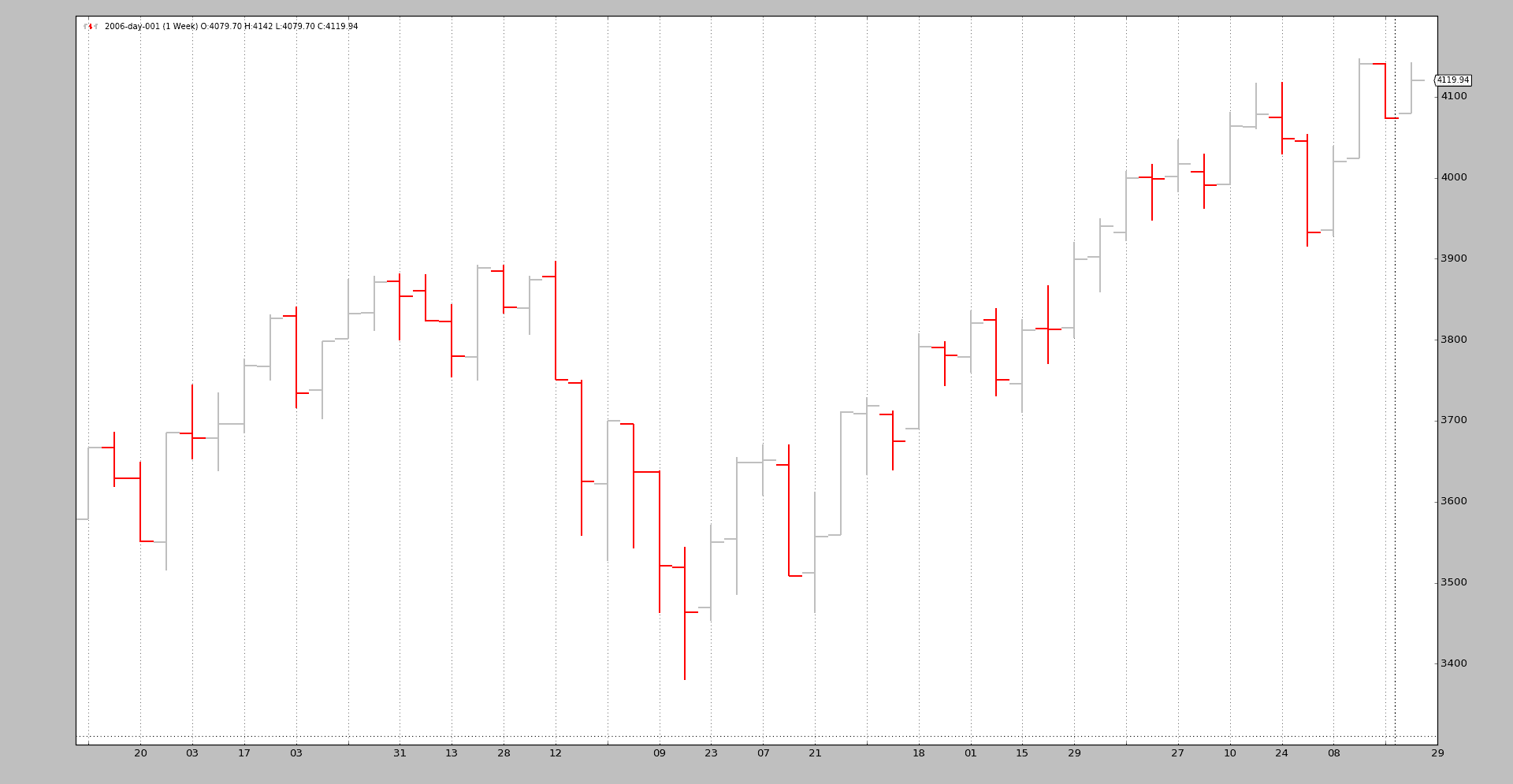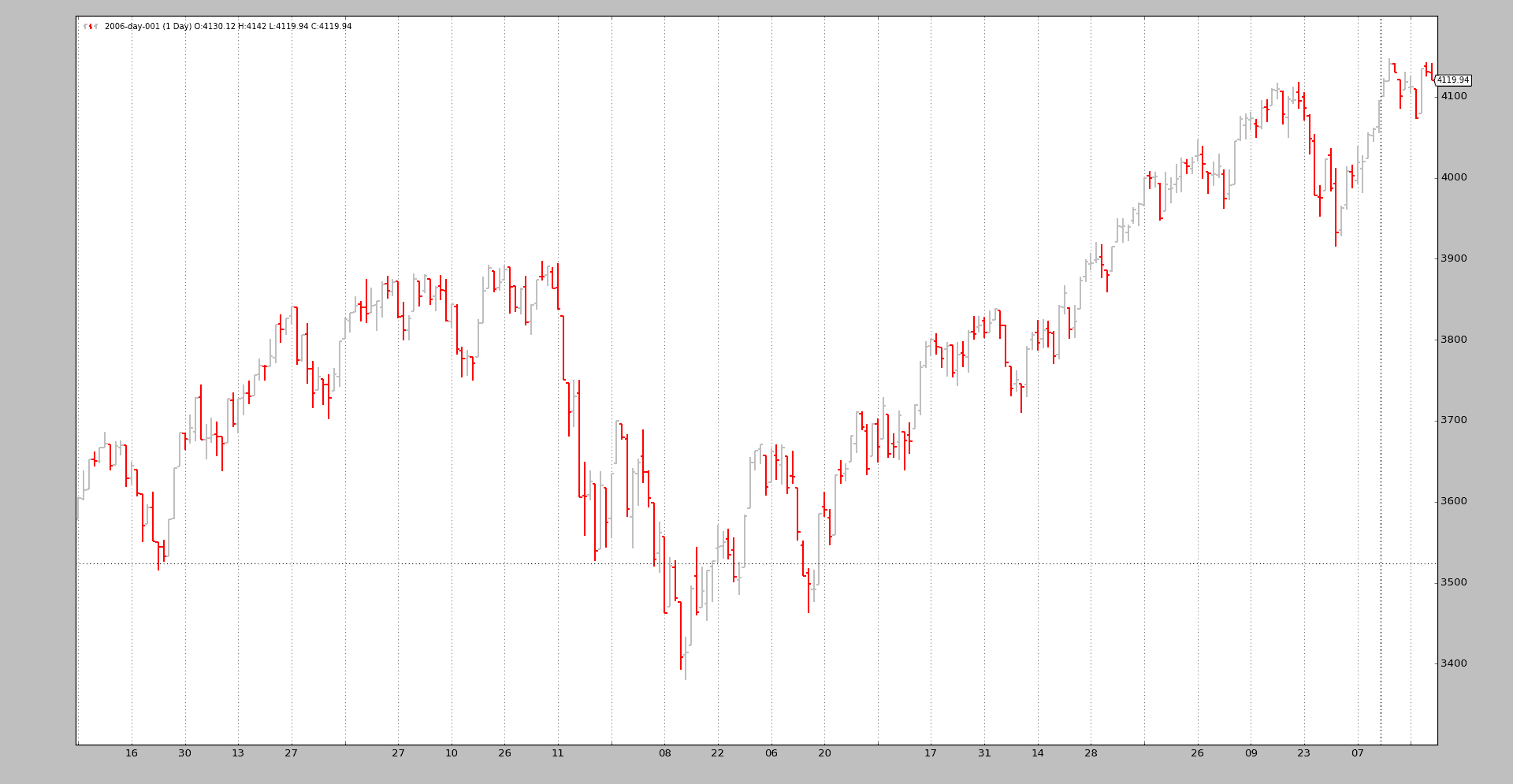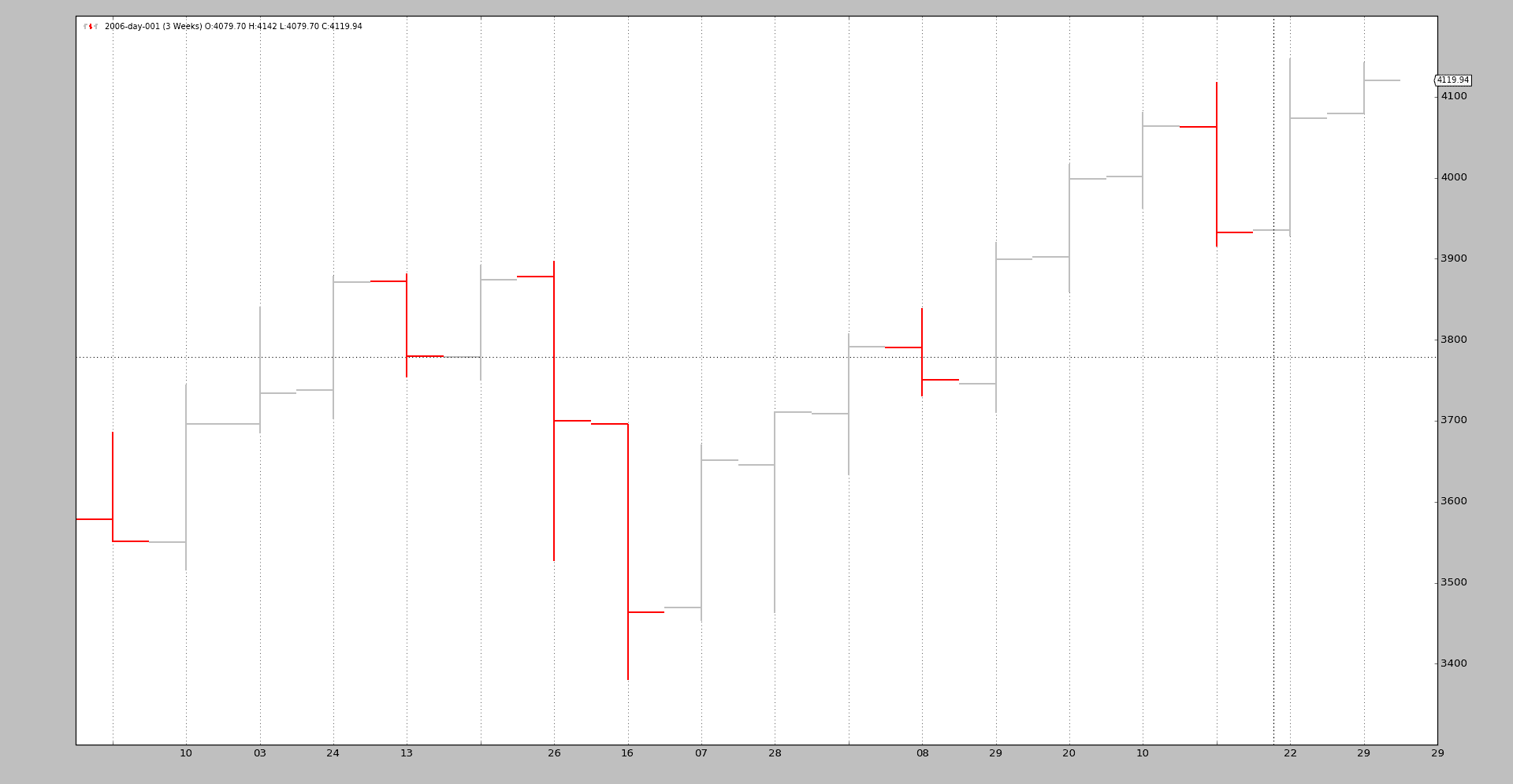数据重采样
原文: https://www.backtrader.com/docu/data-resampling/data-resampling/
当数据仅在一个时间段内可用,并且必须针对不同的时间段进行分析时,是时候进行一些重采样了。
“重采样”实际上应该被称为“上采样”,因为从源时间段到更大的时间段(例如:几天到几周)
backtrader内置了通过过滤对象传递原始数据进行重采样的支持。尽管有几种方法可以实现这一点,但有一个简单的接口可以实现这一点:
-
而不是使用
cerebro.adddata(data)将data放入系统使用中cerebro.resampledata(data, **kwargs)
有两个主要选项可以控制
-
改变时间表
-
压杆
为此,请在调用resampledata时使用以下参数:
-
timeframe(默认值:bt.TimeFrame.Days)有用的目标时间范围必须等于或大于源时间范围
-
compression(默认值:1)将所选值“n”压缩到 1 巴
让我们看一个从每天到每周的手工脚本示例:
$ ./resampling-example.py --timeframe weekly --compression 1
输出:
我们可以将其与原始每日数据进行比较:
$ ./resampling-example.py --timeframe daily --compression 1
输出:
通过执行以下步骤,可以完成此魔术:
-
像往常一样加载数据
-
使用
resampledata和所需参数将数据输入大脑:-
timeframe -
compression
-
示例中的代码(底部的整个脚本)。
# Load the Data
datapath = args.dataname or '../../datas/2006-day-001.txt'
data = btfeeds.BacktraderCSVData(dataname=datapath)
# Handy dictionary for the argument timeframe conversion
tframes = dict(
daily=bt.TimeFrame.Days,
weekly=bt.TimeFrame.Weeks,
monthly=bt.TimeFrame.Months)
# Add the resample data instead of the original
cerebro.resampledata(data,
timeframe=tframes[args.timeframe],
compression=args.compression)
最后一个示例中,我们首先将时间范围从每天更改为每周,然后应用 3:1 压缩:
$ ./resampling-example.py --timeframe weekly --compression 3
输出:
从原来的 256 个每日酒吧,我们最终有 18 个 3 周酒吧。分项数字:
-
52 周
-
52/3=17.33,因此为 18 巴
不用花太多时间。当然,日内数据也可以重新采样。
重采样过滤器支持附加参数,在大多数情况下不应触及这些参数:
-
bar2edge(默认为True)使用时间边界作为目标重新采样。例如,使用“滴答声->5 秒”,生成的 5 秒条形图将与 xx:00、xx:05、xx:10 对齐…
-
adjbartime(默认为True)使用边界处的时间调整交付的重采样条的时间,而不是上次看到的时间戳。如果重新采样为“5 秒”,则即使最后看到的时间戳为 hh:mm:04.33,条形图的时间也将调整为 hh:mm:05
笔记
只有当“bar2edge”为真时,才会调整时间。如果该条未与边界对齐,则调整时间是没有意义的
-
rightedge(默认为True)使用时间边界的右边缘设置时间。
如果为 False 并压缩到 5 秒,则 hh:mm:00 和 hh:mm:04 之间的重新采样条的秒时间将为 hh:mm:00(起始边界)
如果为 True,则该时间使用的边界将为 hh:mm:05(结束边界)
-
boundoff(默认为0)按一定数量的单位推送重新采样/重放的边界。
例如,如果重采样是从1 分钟到15 分钟,默认行为是从00:01:00到00:15:00取 1 分钟的条形图,以生成 15 分钟的重放/重采样条形图。
如果
boundoff设置为1,则边界向前推1 unit。在这种情况下,原始的单元为1 分钟巴。因此,重采样/重放现在将:- 使用00:00:00到00:14:00之间的条形图生成 15 分钟条形图
重采样测试脚本的示例代码。
from __future__ import (absolute_import, division, print_function,
unicode_literals)
import argparse
import backtrader as bt
import backtrader.feeds as btfeeds
def runstrat():
args = parse_args()
# Create a cerebro entity
cerebro = bt.Cerebro(stdstats=False)
# Add a strategy
cerebro.addstrategy(bt.Strategy)
# Load the Data
datapath = args.dataname or '../../datas/2006-day-001.txt'
data = btfeeds.BacktraderCSVData(dataname=datapath)
# Handy dictionary for the argument timeframe conversion
tframes = dict(
daily=bt.TimeFrame.Days,
weekly=bt.TimeFrame.Weeks,
monthly=bt.TimeFrame.Months)
# Add the resample data instead of the original
cerebro.resampledata(data,
timeframe=tframes[args.timeframe],
compression=args.compression)
# Run over everything
cerebro.run()
# Plot the result
cerebro.plot(style='bar')
def parse_args():
parser = argparse.ArgumentParser(
description='Pandas test script')
parser.add_argument('--dataname', default='', required=False,
help='File Data to Load')
parser.add_argument('--timeframe', default='weekly', required=False,
choices=['daily', 'weekly', 'monhtly'],
help='Timeframe to resample to')
parser.add_argument('--compression', default=1, required=False, type=int,
help='Compress n bars into 1')
return parser.parse_args()
if __name__ == '__main__':
runstrat()