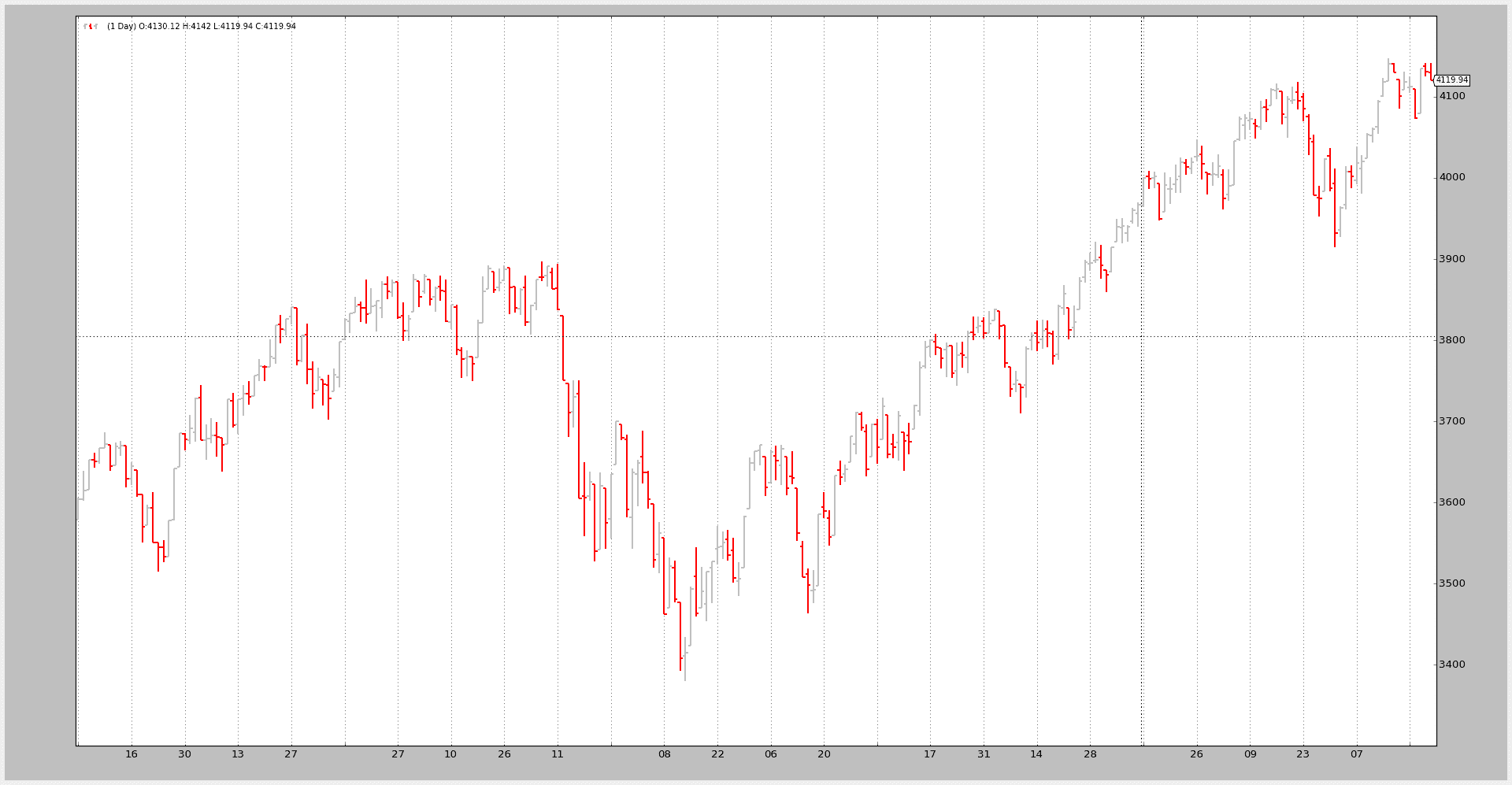熊猫数据源支持
原文: https://www.backtrader.com/blog/posts/2015-08-21-pandas-datafeed/pandas-datafeed/
为了更好地支持 Python 2.6,backtrader 的最新版本进行了一些小的增强和 OrderedDict 调整,增加了对分析数据帧或时间序列数据的支持。
笔记
显然,必须安装pandas及其依赖项
这似乎是很多人关心的问题,他们依赖于不同数据源(包括 CSV)已经可用的解析代码
class PandasData(feed.DataBase):
'''
The ``dataname`` parameter inherited from ``feed.DataBase`` is the pandas
Time Series
'''
params = (
# Possible values for datetime (must always be present)
# None : datetime is the "index" in the Pandas Dataframe
# -1 : autodetect position or case-wise equal name
# >= 0 : numeric index to the colum in the pandas dataframe
# string : column name (as index) in the pandas dataframe
('datetime', None),
# Possible values below:
# None : column not present
# -1 : autodetect position or case-wise equal name
# >= 0 : numeric index to the colum in the pandas dataframe
# string : column name (as index) in the pandas dataframe
('open', -1),
('high', -1),
('low', -1),
('close', -1),
('volume', -1),
('openinterest', -1),
)
以上摘自PandasData类的内容显示了关键点:
-
实例化期间类的
dataname参数保存数据帧此参数继承自基类
feed.DataBase -
新参数具有
DataSeries中规则字段的名称,并遵循这些约定-
datetime(默认为无) -
无:datetime 是数据帧中的“索引”
-
-1:自动检测位置或按大小写的相等名称
-
=0:数据帧中列的数字索引
-
字符串:数据框中的列名(作为索引)
-
open、high、low、high、close、volume、openinterest(默认值:所有为 1) -
无:列不存在
-
-1:自动检测位置或按大小写的相等名称
-
=0:数据帧中列的数字索引
-
字符串:数据框中的列名(作为索引)
-
一个小样本应该能够加载 standar 2006 样本,该样本已经由Pandas解析,而不是直接由backtrader解析
运行示例以使用 CSV 数据中的现有“标题”:
$ ./panda-test.py
--------------------------------------------------
Open High Low Close Volume OpenInterest
Date
2006-01-02 3578.73 3605.95 3578.73 3604.33 0 0
2006-01-03 3604.08 3638.42 3601.84 3614.34 0 0
2006-01-04 3615.23 3652.46 3615.23 3652.46 0 0
相同,但告诉脚本跳过标题:
$ ./panda-test.py --noheaders
--------------------------------------------------
1 2 3 4 5 6
0
2006-01-02 3578.73 3605.95 3578.73 3604.33 0 0
2006-01-03 3604.08 3638.42 3601.84 3614.34 0 0
2006-01-04 3615.23 3652.46 3615.23 3652.46 0 0
第 2 次和第运行正在使用告知pandas.read_csv:
-
跳过第一个输入行(
skiprows关键字参数设置为 1) -
不查找标题行(
header关键字参数设置为无)
对 Pandas 的backtrader支持试图自动检测是否使用了列名或数字索引,并相应地采取行动,试图提供最佳匹配。
下表是对成功的致敬。熊猫数据帧已正确加载(在这两种情况下)
测试的示例代码。
from __future__ import (absolute_import, division, print_function,
unicode_literals)
import argparse
import backtrader as bt
import backtrader.feeds as btfeeds
import pandas
def runstrat():
args = parse_args()
# Create a cerebro entity
cerebro = bt.Cerebro(stdstats=False)
# Add a strategy
cerebro.addstrategy(bt.Strategy)
# Get a pandas dataframe
datapath = ('../datas/sample/2006-day-001.txt')
# Simulate the header row isn't there if noheaders requested
skiprows = 1 if args.noheaders else 0
header = None if args.noheaders else 0
dataframe = pandas.read_csv(datapath,
skiprows=skiprows,
header=header,
parse_dates=True,
index_col=0)
if not args.noprint:
print('--------------------------------------------------')
print(dataframe)
print('--------------------------------------------------')
# Pass it to the backtrader datafeed and add it to the cerebro
data = bt.feeds.PandasData(dataname=dataframe)
cerebro.adddata(data)
# Run over everything
cerebro.run()
# Plot the result
cerebro.plot(style='bar')
def parse_args():
parser = argparse.ArgumentParser(
description='Pandas test script')
parser.add_argument('--noheaders', action='store_true', default=False,
required=False,
help='Do not use header rows')
parser.add_argument('--noprint', action='store_true', default=False,
help='Print the dataframe')
return parser.parse_args()
if __name__ == '__main__':
runstrat()