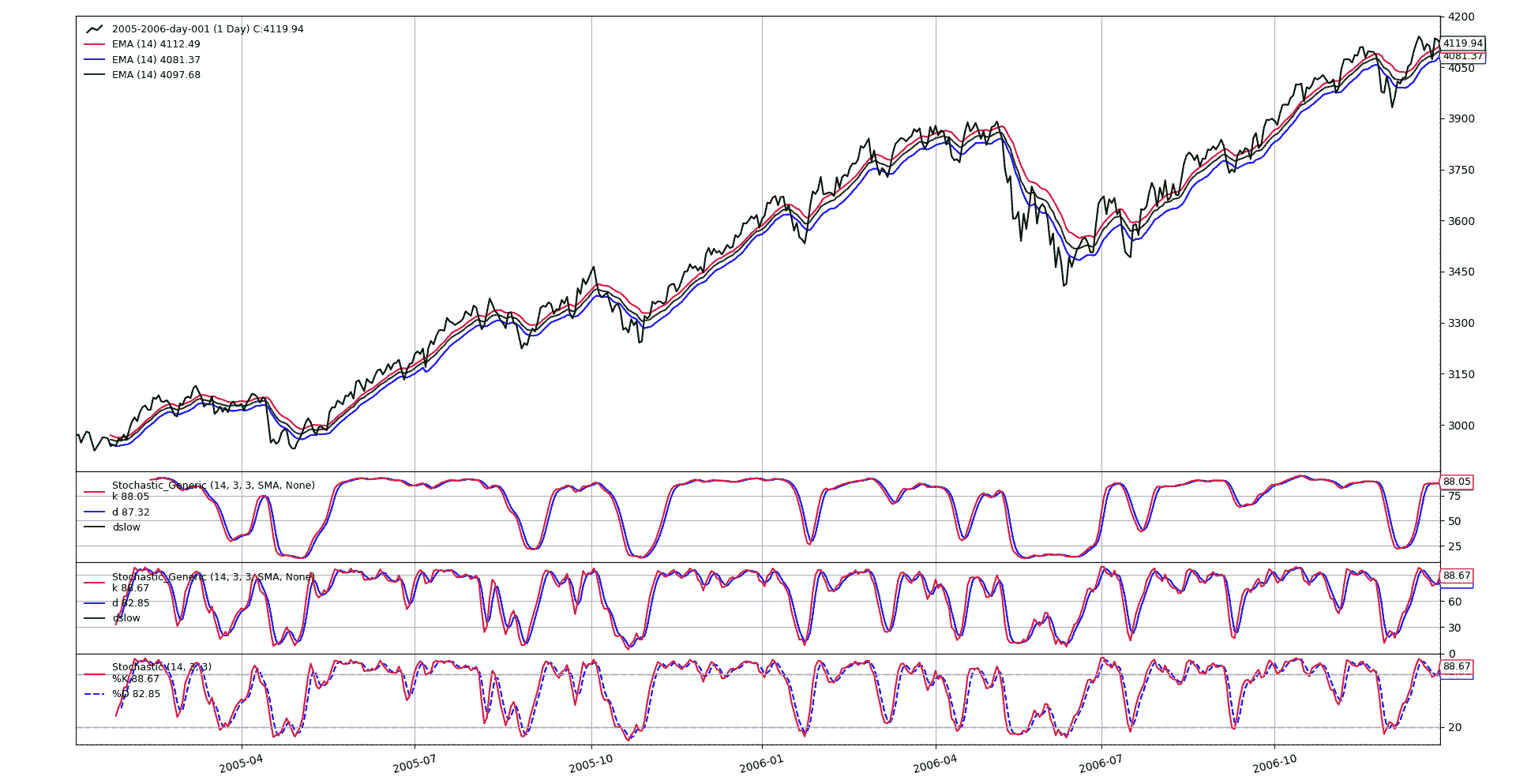随机(一般)
原文: https://www.backtrader.com/recipes/indicators/stochastic/stochastic/
反向交易者已经包括一个Stochastic指标(包括一个变量,显示三条计算线,而不仅仅是通常的两条%k和%d线)
但该指示符假设用于计算的数据源具有high、low和close分量。这是因为原始定义使用了这些组件。
如果想要使用不同的组件,第一种方法可能是创建一个数据提要,将不同的组件存储在数据提要的high、low和close行中。
但更直接的方法是使用一个通用Stochastic指示器,该指示器采用三(3)个数据组件,并将它们当作high、low和close组件使用。
下面的代码实现了这一点,并通过允许定制第 2次平滑的移动平均值,增加了一个不错的触感。
class Stochastic_Generic(bt.Indicator):
'''
This generic indicator doesn't assume the data feed has the components
``high``, ``low`` and ``close``. It needs three data sources passed to it,
which whill considered in that order. (following the OHLC standard naming)
'''
lines = ('k', 'd', 'dslow',)
params = dict(
pk=14,
pd=3,
pdslow=3,
movav=bt.ind.SMA,
slowav=None,
)
def __init__(self):
# Get highest from period k from 1st data
highest = bt.ind.Highest(self.data0, period=self.p.pk)
# Get lowest from period k from 2nd data
lowest = bt.ind.Lowest(self.data1, period=self.p.pk)
# Apply the formula to get raw K
kraw = 100.0 * (self.data2 - lowest) / (highest - lowest)
# The standard k in the indicator is a smoothed versin of K
self.l.k = k = self.p.movav(kraw, period=self.p.pd)
# Smooth k => d
slowav = self.p.slowav or self.p.movav # chose slowav
self.l.d = slowav(k, period=self.p.pdslow)
当然,我们需要验证,当给定相同的输入集时,该指标确实会产生与标准指标相同的结果。下面的图表是用这组说明创建的
# Generate 3 data feeds
d0 = bt.ind.EMA(self.data.high, period=14)
d1 = bt.ind.EMA(self.data.low, period=14)
d2 = bt.ind.EMA(self.data.close, period=14)
Stochastic_Generic(d0, d1, d2) # customized stochastic
# These two have generate the same results
Stochastic_Generic(self.data.high, self.data.low, self.data.close)
bt.ind.Stochastic(self.data)
这里是指示器工作原理的视图